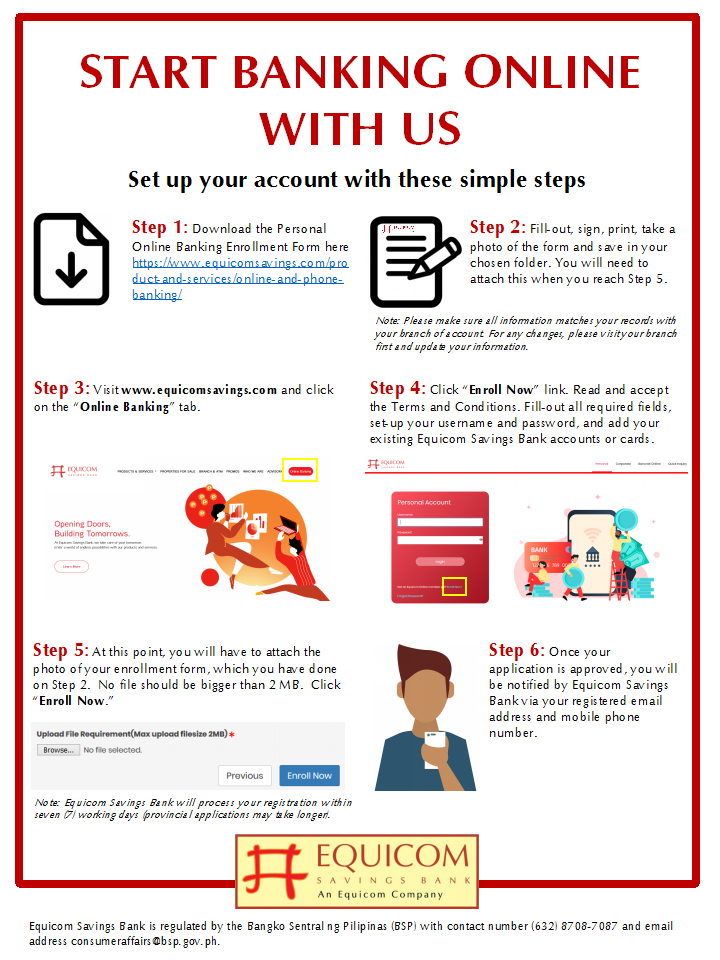Features & Benefits
- View real-time balances for enrolled accounts and cards
- Load cash to prepaid card from enrolled accounts
- Perform funds transfer between enrolled accounts
- View last five (5) transactions for enrolled accounts
- Pay credit card amount due from enrolled accounts
- Change PIN
How to Enroll
- Download, fill-out, and sign the Online/Phone Banking Enrollment Form
- Submit to your branch of account
- Wait for an SMS with confirmation code
Text any of these commands, along with the required information, to 0918-818-EQUI (3784). SMS may be subject to a charge for sending or receiving text messages from the mobile phone carrier.
| SMS Command |
Description |
| BAL <PIN> |
Real-time balance inquiry for enrolled accounts and cards |
| INQ <PIN> |
View real-time balance of prepaid card |
| L5TX <PIN> |
View last five (5) transactions for enrolled CASA |
| FTR <Source Account PIN> <Destination Account PIN> <Amount> |
CASA to CASA fund transfer |
| CPIN <Old PIN> <New PIN> |
Change PIN |
| PLOAD <Source Account PIN> <Destination Account PIN> <Amount> |
Load cash to prepaid card from enrolled CASA |
| CPAY <Source Account PIN> <Destination Account PIN> <Amount> |
Pay credit card balance from enrolled CASA |
| LOCK <PIN> |
Temporarily disable phone banking access |
| UNLOCK <PIN> |
Temporarily lift lock of enrolled accounts |
| STOP <PIN> |
Delete phone banking enrollment of account |
| HELP <PIN> |
Help content for phone banking |
| CMD <PIN> |
Show list of SMS commands |
| CMD2 <PIN> |
Show list of lock, unlock, and stop SMS commands |
| CMD3 <PIN> |
Show list of card-related SMS commands |